Using PuTTy login to your CentOS as root. Then apply the command as listed below.
nano /etc/yum.repos.d/CentOS-Base.repo
As you may know that CentOS version 5 will no longer supported. The CentOS 5 version is already deprecated from Linux platform. But if you still needed to stay on CentOS 5 version, you sure can. And you have to edit your CentOS 5 repo file to get updates from CentOS archive named “Vault”.
Do the repo update by delete all content from the repo file, and paste the below content:
# CentOS-Base.repo # # This file uses a new mirrorlist system developed by Lance Davis for CentOS. # The mirror system uses the connecting IP address of the client and the # update status of each mirror to pick mirrors that are updated to and # geographically close to the client. You should use this for CentOS updates # unless you are manually picking other mirrors. # # If the mirrorlist= does not work for you, as a fall back you can try the # remarked out baseurl= line instead. # # [base] name=CentOS-$releasever - Base baseurl=http://vault.centos.org/5.11/os/$basearch/ gpgcheck=1 gpgkey=http://vault.centos.org/RPM-GPG-KEY-CentOS-5 exclude=redhat-logos #released updates enabled=1 [updates] name=CentOS-$releasever - Updates baseurl=http://vault.centos.org/5.11/updates/$basearch/ gpgcheck=1 gpgkey=http://vault.centos.org/RPM-GPG-KEY-CentOS-5 exclude=redhat-logos #packages used/produced in the build but not released enabled=1 [addons] name=CentOS-$releasever - Addons baseurl=http://vault.centos.org/5.11/addons/$basearch/ gpgcheck=1 gpgkey=http://vault.centos.org/RPM-GPG-KEY-CentOS-5 exclude=redhat-logos #additional packages that may be useful enabled=1 [extras] name=CentOS-$releasever - Extras baseurl=http://vault.centos.org/5.11/extras/$basearch/ gpgcheck=1 gpgkey=http://vault.centos.org/RPM-GPG-KEY-CentOS-5 exclude=redhat-logos #additional packages that extend functionality of existing packages enabled=1 [centosplus] name=CentOS-$releasever - Plus baseurl=http://vault.centos.org/5.11/centosplus/$basearch/ gpgcheck=1 enabled=0 gpgkey=http://vault.centos.org/RPM-GPG-KEY-CentOS-5 #contrib - packages by Centos Users [contrib] name=CentOS-$releasever - Contrib baseurl=http://vault.centos.org/5.11/contrib/$basearch/ gpgcheck=1 enabled=0 gpgkey=http://vault.centos.org/RPM-GPG-KEY-CentOS-5
Save and exit the file.
Clean the cache:
yum -y clean all
Then update your CentOS 5, and reboot the system.
yum -y update
reboot
Use your CentOS 5 for longer years. Done.
Enjoy !


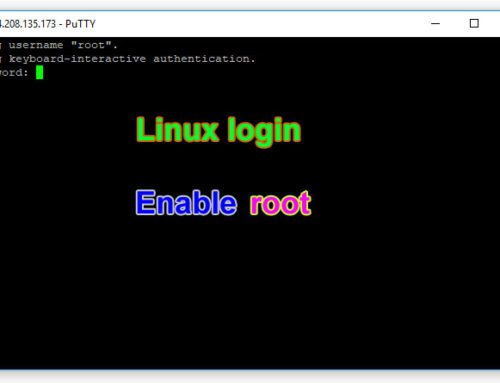

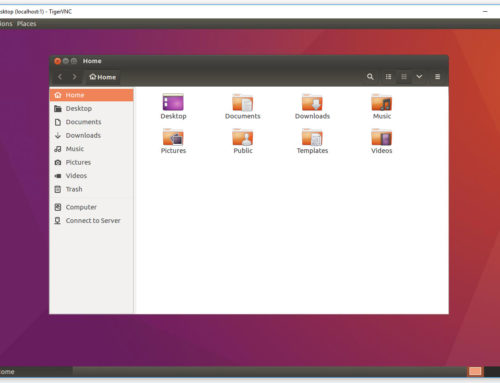

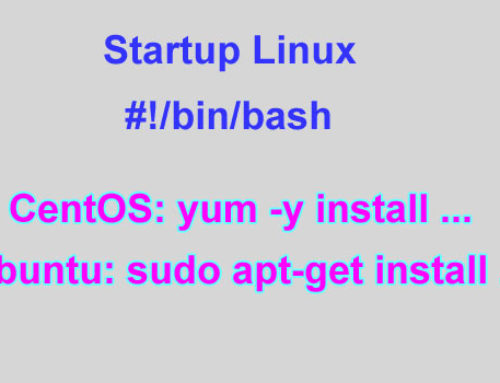
Leave A Comment