We will edit the Exim configuration to relay SMTP via Amazon SES. (Amazon Simple Email Service)

Now, login to your VestaCP panel, and configure Exim.

Find “begin routers” in exim configuration.

After the begin routers line, add the following.
send_via_ses: driver = manualroute domains = ! +local_domains transport = ses_smtp route_list = * email-smtp.us-west-2.amazonaws.com;
Replace email-smtp.us-west-2.amazonaws.com with your amazon ses account’s region.
Find “begin transports” in exim configuration.

After the begin transports line, add the following.
ses_smtp: driver = smtp port = 587 hosts_require_auth = * hosts_require_tls = *
Find “begin authenticators” in Exim configuration.

After the begin authenticators line, add the following.
ses_login: driver = plaintext public_name = LOGIN client_send = : USERNAME : PASSWORD
Replace USERNAME with your SMTP username, and PASSWORD with your SMTP password obtained from your Amazon SES account panel.

Save and restart Exim in VestaCP panel.

VestaCP Exim configuration done.
Remember: Amazon SES requires domain verification. So, you should verify each domain added in your VestaCP to Amazon SES panel. Without verify in Amazon SES the domain cannot send email.



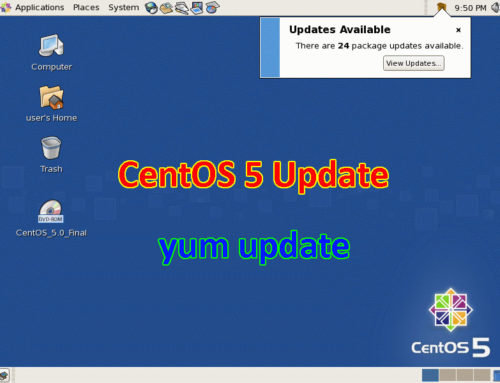
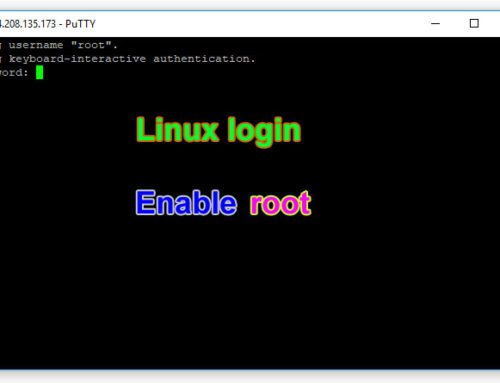

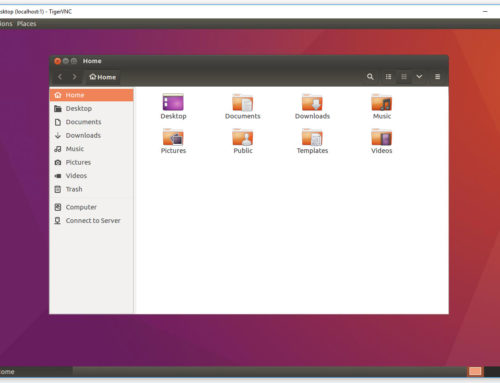

Leave A Comment