We can convert an SSL Certificate to a .pfx file for Windows server.
Requirement: WHM /Terminal access.
Login to WHM panel, and open Terminal:
1) Store your private key file to the /backup directory.
nano /backup/private.key
Paste your private key script in the file, then save and close the file.
2) Store your certificate file to the /backup directory.
nano /backup/certificate.crt
Paste your cert script in the file, then save and close the file.
3) Store your intermediate file to the /backup directory.
nano /backup/cabundle.crt
Paste your intermediate CAbundle script in the file, then save and close the file.
4) Export the PFX file to a user domain’s public_html path, so that you can easily download from there.
openssl pkcs12 -export -out /home/cpaneluser/public_html/sslcert.pfx -inkey /backup/private.key -in /backup/certificate.crt -certfile /backup/cabundle.crt
Provide a password two times here, you will need this password when importing the PFX file to an Windows system
5) Go to the cpaneluser’s File Manager, and download the PFX file.
Enjoy !


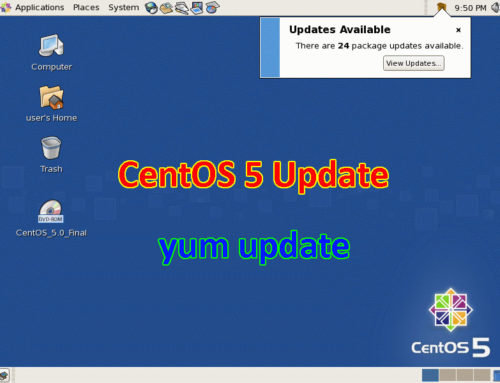
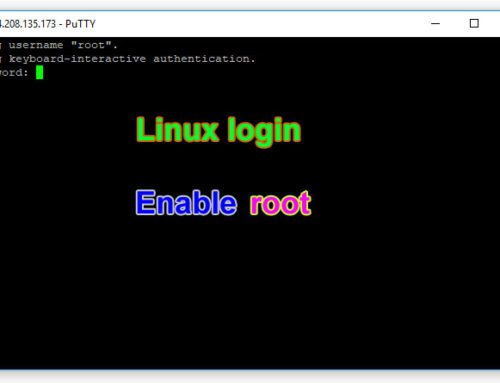

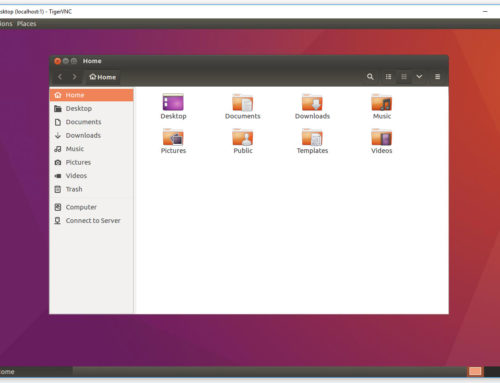

Leave A Comment