Here is how to prepare additional disk on Linux for more storages.
Find the disk drives represented by /dev/sd*
ls /dev/sd*
Result looks like:
/dev/sda /dev/sda1 /dev/sda2 /dev/sdb
Additional hard disk is: /dev/sdb
Create a new partition on the new disk.
fdisk /dev/sdb
Command (m for help): c
DOS Compatibility flag is not set
Command (m for help): u
Changing display/entry units to sectors
Command (m for help): p
Disk /dev/sdb: 980.6 GB, 1052911232614 bytes
Command (m for help): n
Enter p: p
Partition number (1-4): 1
[Press Enter]
Now, save the configuration.
Command (m for help): w
Check the disks.
ls /dev/sd*
Creating File System:
/sbin/mkfs.ext4 -L /backup /dev/sdb1
Mount the File System.
mkdir /backup
mount /dev/sdb1 /backup
Show mounted disk.
mount
Auto mount at startup.
Add the below entry to /etc/fstab file.
LABEL=/backup /backup ext4 defaults 1 2
Save and exit the fstab file, and reboot your machine.
The storage is ready at /backup


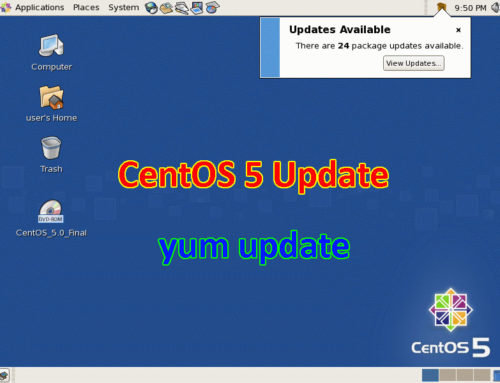
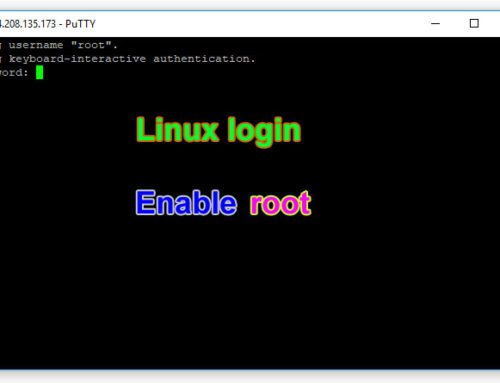

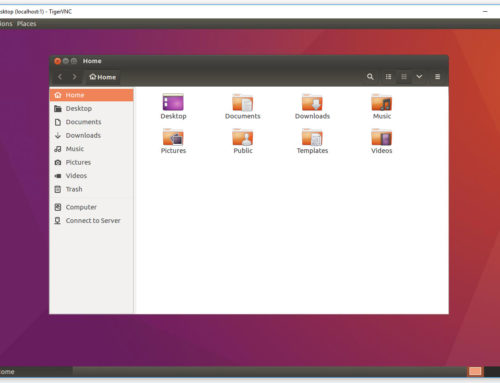

Leave A Comment