cPanel and WHM now support for Ubuntu Linux
Here is the pre-installation check and installation guide.
1) Firstly, check your network if DHCP. cPanel on Ubuntu require STATIC only setup for network.
ip r | grep default
If DHCP found, configure your network as STATIC.
2) Set your server hostname (must be a FQDN).
nano /etc/hosts
Edit the hosts file to match like your hostname.
127.0.0.1 localhost
172.XX.XX.XX server.yourdomain.com server
echo server.yourdomain.com > /etc/hostname
3) Change the operating state
systemctl set-default multi-user.target
4) Set time auto update
apt-get -y install ntp
5) Disable Firewall
iptables-save > ~/firewall.rules
systemctl stop ufw.service
systemctl disable ufw.service
6) Disable AppArmor
service apparmor stop
update-rc.d -f apparmor remove
apt-get remove apparmor apparmor-utils
7) Disable SELINUX, if installed
8) Perl is required to install cPanel/WHM. Check to see if already installed Perl
perl -v
If Perl is not installed, then install it.
apt update && apt upgrade && apt install perl perl-base
9) It’s time to check your disk-drives. Check if SWAP already enabled, and the most space is allocated on /
free -h
fdisk -l
lsblk
10) Finally, reboot the server, and start install cPanel/WHM
echo "CPANEL=current" > /etc/cpupdate.conf
cd /home && curl -o latest -L https://securedownloads.cpanel.net/latest && sh latest


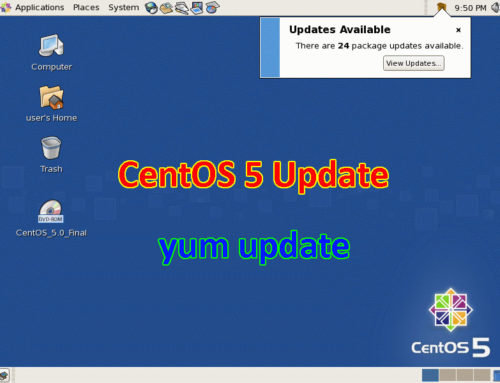
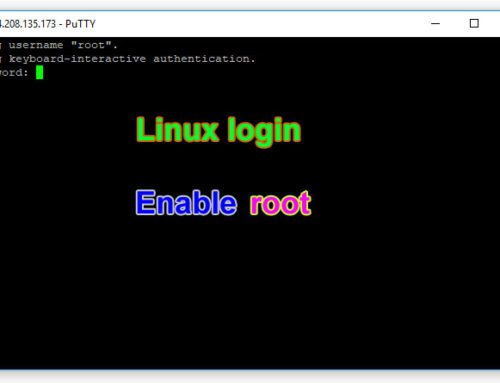

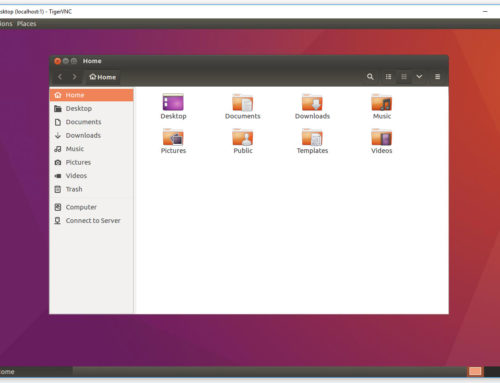

Leave A Comment