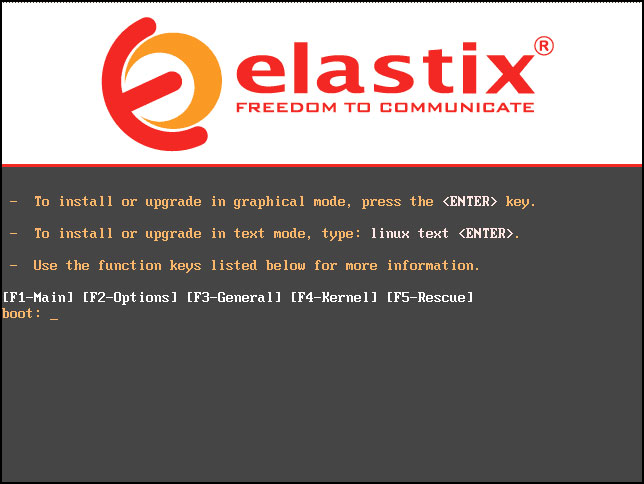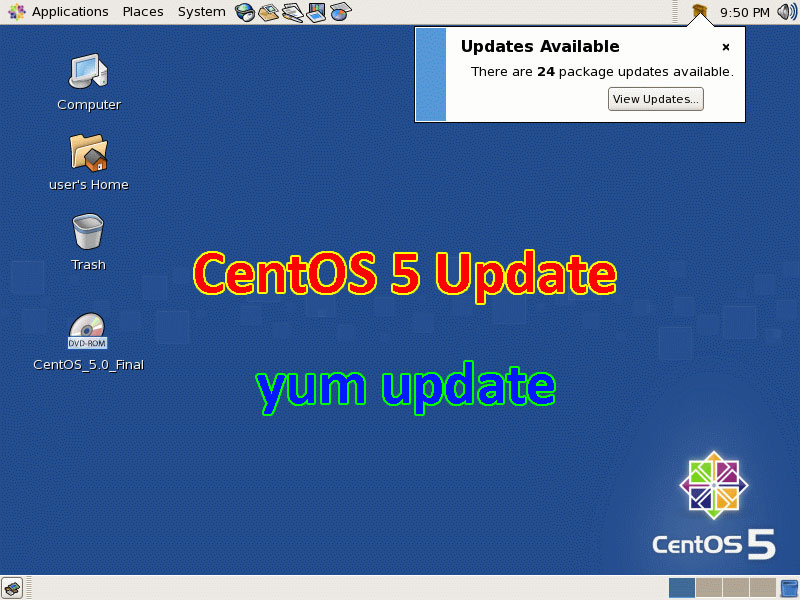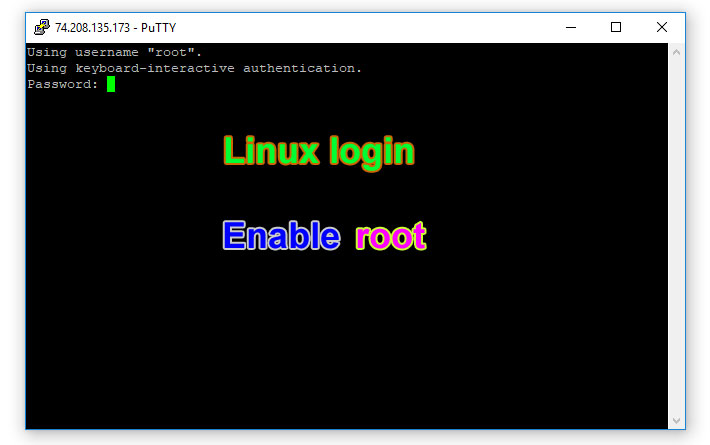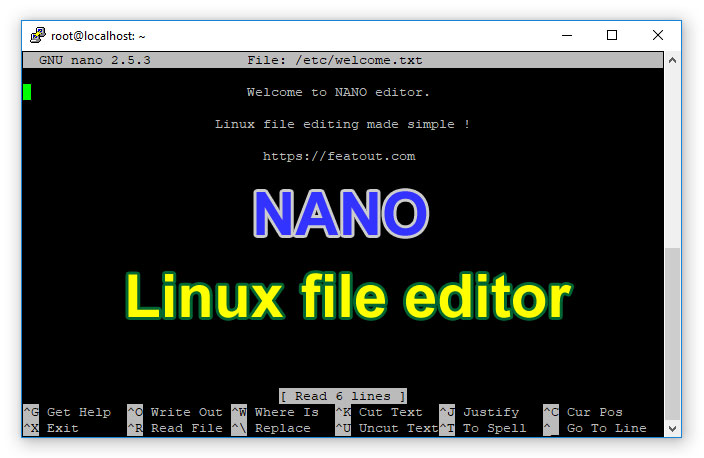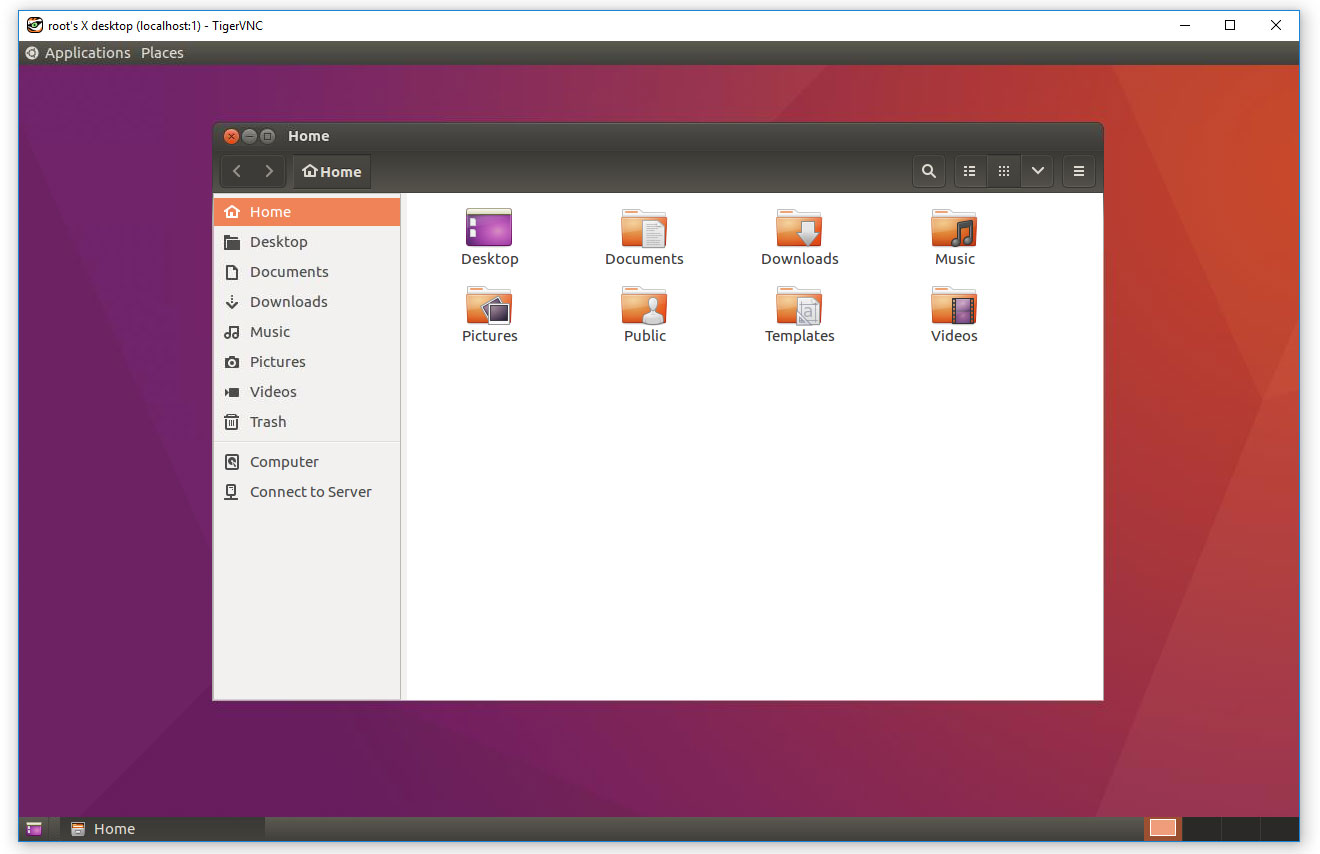How to Completely Remove CSF Firewall – CentOS 7 with cPanel/WHM
You may already know that how to uninstall CSF. I am giving the uninstall command again here. cd /etc/csf sh uninstall.sh But, what the problem after uninstall is the lfd down email alert ! You will receive regular email alert about the service lfd down. Because csf is not completely removed yet. So, manually remove the [...]