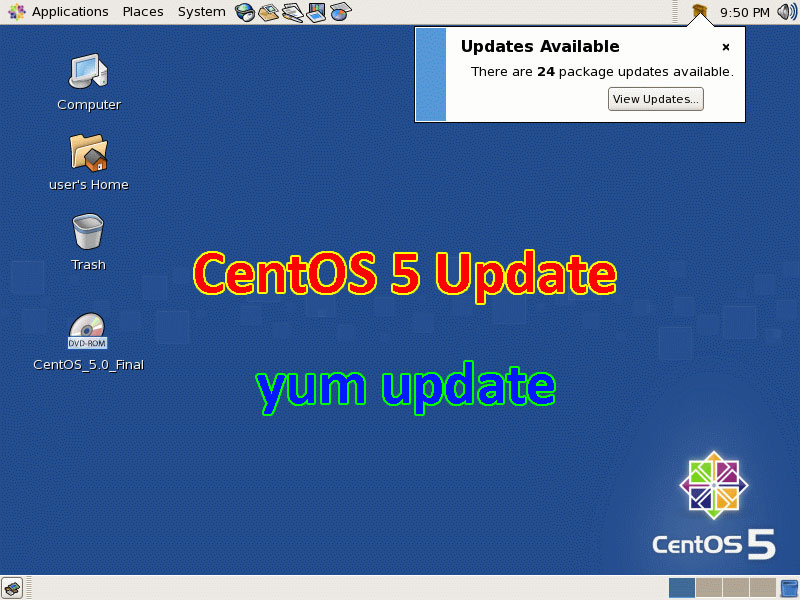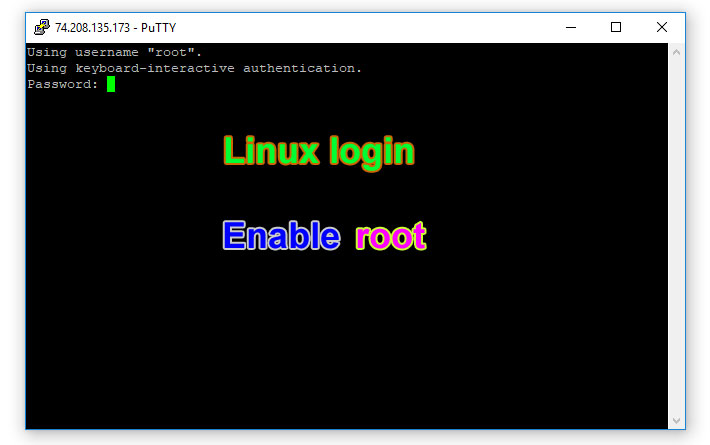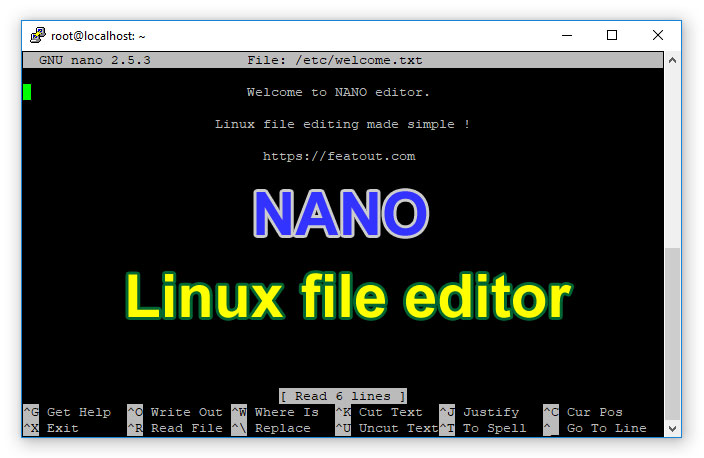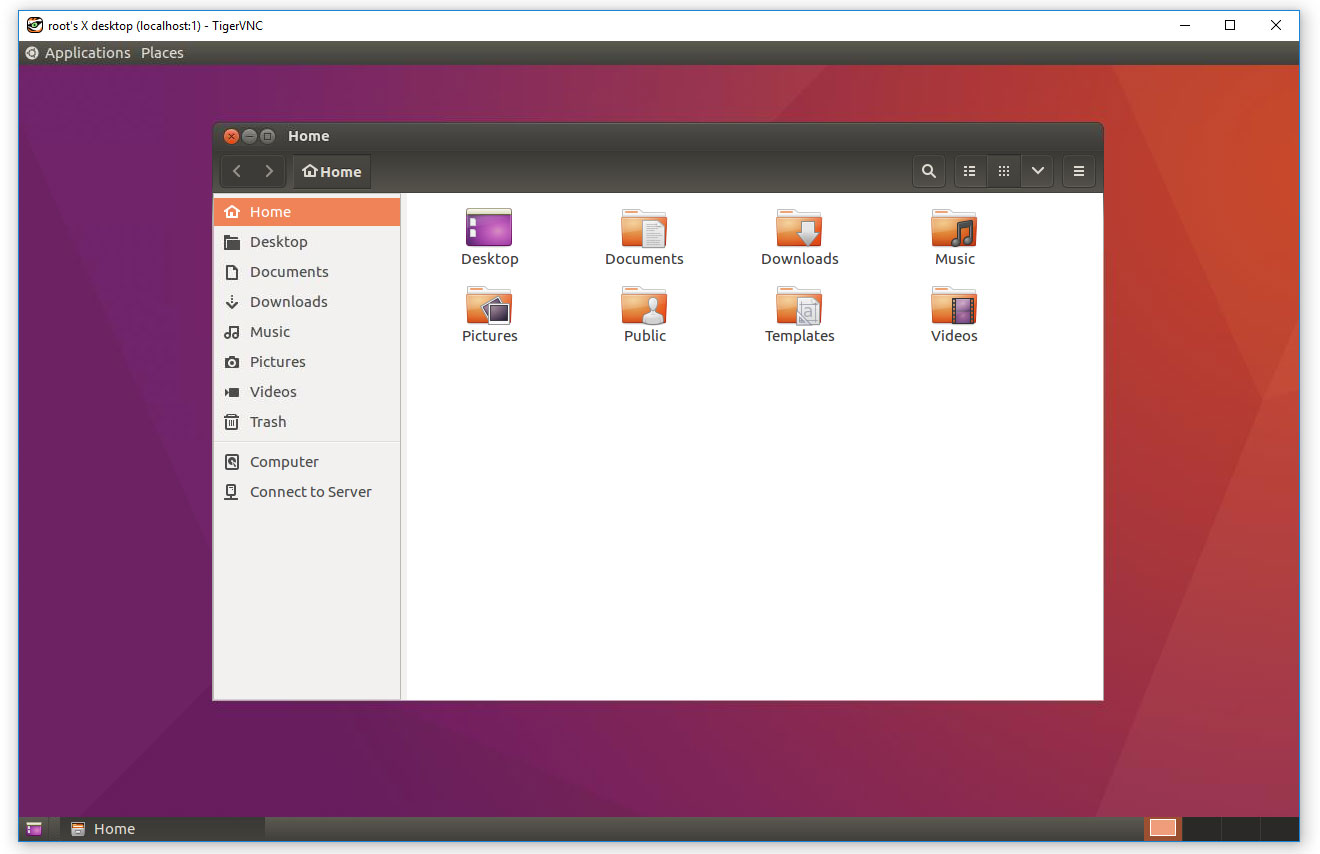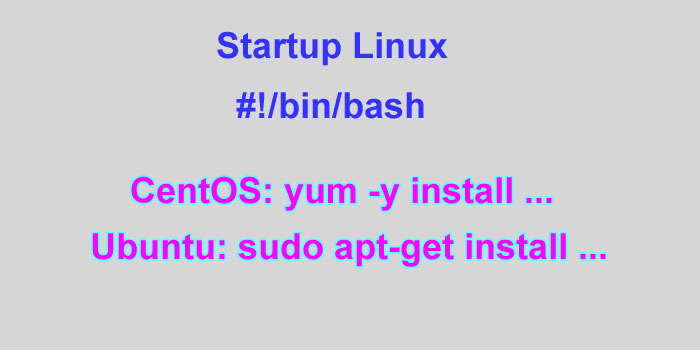VestaCP – SMTP Error (550) – Invalid HELO name
Your mail client may notice you the following: SMTP Error (550): Failed to set sender "someone@example.com" (Access denied - Invalid HELO name (See RFC2821 4.1.3)). And the message sending is failed ! right ? Here is the solution. You should add smtp helo name in the configuration. $config['smtp_helo_host'] = 'localhost'; Find the file config.inc.php from your [...]