Sometimes Google’s Gmail spam filter caught our important/necessary email to Spam folder, and we can’t see it in Inbox.
We can create a filter to solve this issue. You must login to your Gmail via a web browser to complete this task. If your Gmail view settings is set to Basic HTML Mode please switch to standard view mode.
If you are already using standard view mode then it’s okay, please proceed to the steps:
1) Go to settings
2) Click filters
3) Create a new filter
4) Write is:spam in the “Has the words” field, and click create filter
5) Confirm the filter creation
if anymore confirmation appear just click Ok
6) Apply the tick-mark on “Never send it to Spam” and click Create filter
7) And you’re done !
Go to your Inbox, and enjoy !











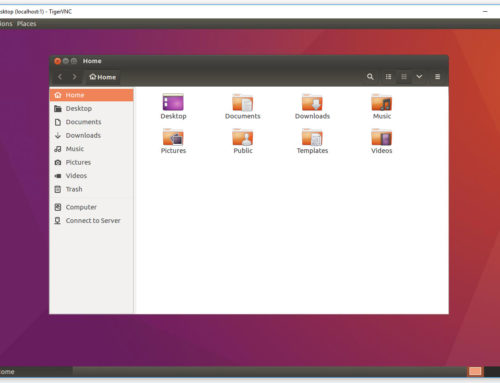

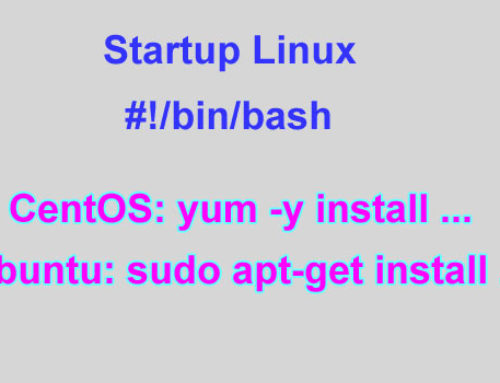
Leave A Comment