So, you have got a Linux server with CentOS/Ubuntu (minimal) newly installed. Make sure the firewall port 22 is open.
To configure or administer your server you need to install some basic software by using a terminal software.
Download PuTTy terminal software first to your computer, to connect and send command to your remote server. Run PuTTy and type your server IP address then click Open.
PuTTy window will be switched to a terminal window and ask you to provide your server login username (e.g. root). If the login session is the first time, an additional popup window will show up as security warning, just click “Yes” and the terminal window will active with requesting username.
After typing your username press Enter and provide your server login password and hit Enter. Now the terminal is ready to send command to your server.
Add the below command to install a text editor and a downloader:
CentOS:
yum -y update
yum -y install nano wget
It’s time to upgrade your CentOS:
yum -y upgrade
reboot
Ubuntu:
sudo apt-get -y update
sudo apt-get -y install nano wget
To upgrade Ubuntu:
sudo apt-get -y upgrade
reboot
Note: Rebooting the server will disconnect your PuTTy session. And after restart the server open PuTTy again and send your necessary command to install other applications.





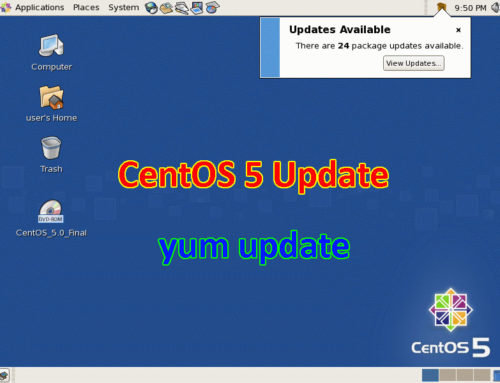
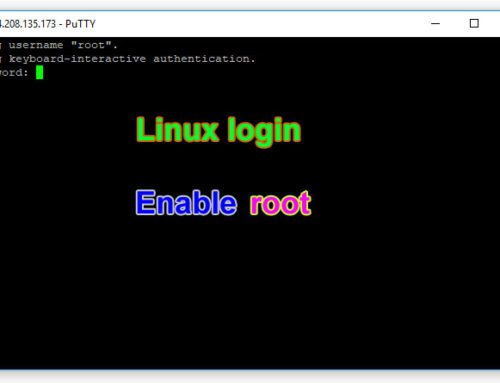

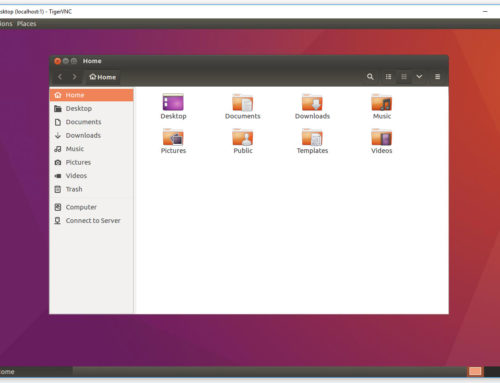

Leave A Comment