NANO is a simple editor in Linux field. I personally like nano most because of it’s easy to use.
If you’re newbie on Linux platform, please Read Linux To Do First.
Installing Nano:
To install nano on CentOS:
yum update
yum -y install nano
To install nano on Ubuntu:
sudo apt-get update
sudo apt-get -y install nano
Opening a File:
Nano is very easy to use, open a file on nano (example):
nano /system/path/file.conf
Selection:
The first basic work after opening a file is, use the keyboard’s arrow key (up arrow, down arrow, left arrow, right arrow) to go any line of code in the file.
Searching:
If the file has huge code or lines, the search option might help you. Pressing Ctrl+W will prompt for search term. Search box field will appear at bottom. Write your search term/keyword in the serch field and press Enter, it will show you the related line, if your search term is related to more line then you can write your search term multiple times and press Enter each time.
Editing:
Use BackSpace or Delete key from your computer keyboard to delete any code in the file. And write new code there, and where you need.
Save & Quit:
When editing done, press Ctrl+X from your keyboard, and it will ask you for confirmation, confirmation field will appear on the bottom, just write y in confirmation field and press Enter. Writing y and pressing Enter will save and exit your file.
These are very basic task of nano uses. If you want to learn more about NANO please click here.

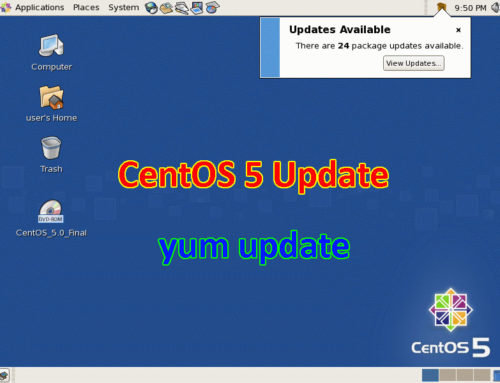
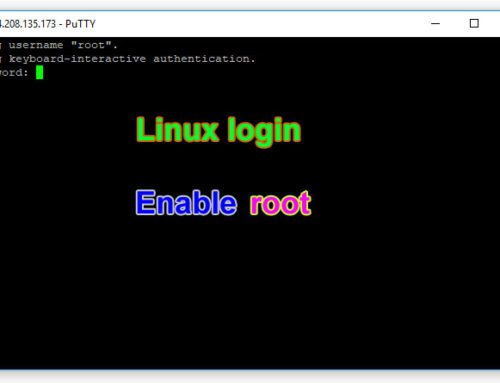
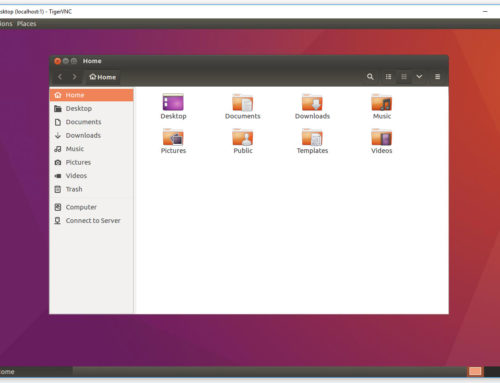

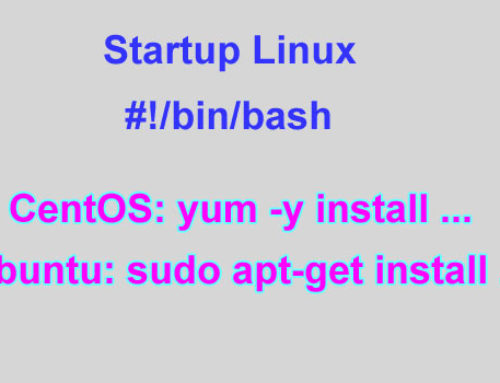
Leave A Comment
You must be logged in to post a comment.