Your mail client may notice you the following:
SMTP Error (550): Failed to set sender “someone@example.com” (Access denied – Invalid HELO name (See RFC2821 4.1.3)).
And the message sending is failed ! right ?
Here is the solution.
You should add smtp helo name in the configuration.
$config['smtp_helo_host'] = 'localhost';
Find the file config.inc.php from your mail client application, and add the line.
VestaCP: /etc/roundcubemail/config.inc.php

Now login to your mail client and test the outgoing mail by sending one.
Enjoy !


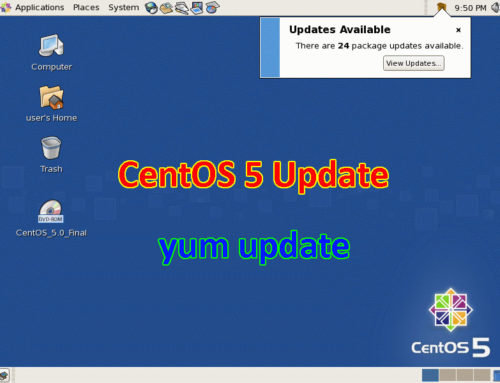
Thanks for the post, i am a novice, can you help me, i have a test vps and i don’t know how to make this change.